Lessonly
Enrich your training by adding Gong Calls to Lessonly lessons
About Lessonly
With the Gong + Lessonly integration, gong calls or snippets of calls can be embedded directly in Lessonly lessons using the Gong Call element in the lesson builder, making it easier than ever to enrich your training with Gong Calls!
Super simple for Lessonly creators
Lesson creators can add a Gong call to a Lessonly lesson in just a few simple clicks! They'll simply add a new element, select the Gong Call element, enter the url to the Gong call of their choosing, and click submit!
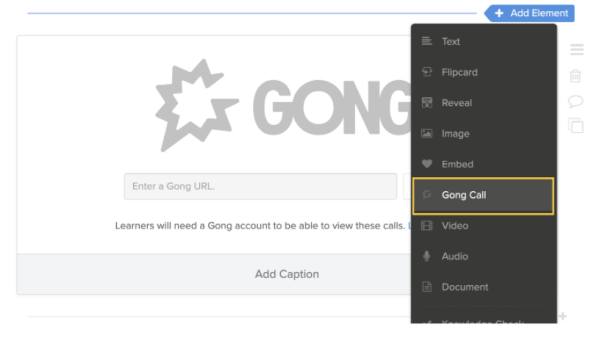
Learn from examples of “great”
Whether you're sharing an example of a great product pitch or highlighting a time someone handled objections well, a real-life example is a wonderful way to reinforce learning!
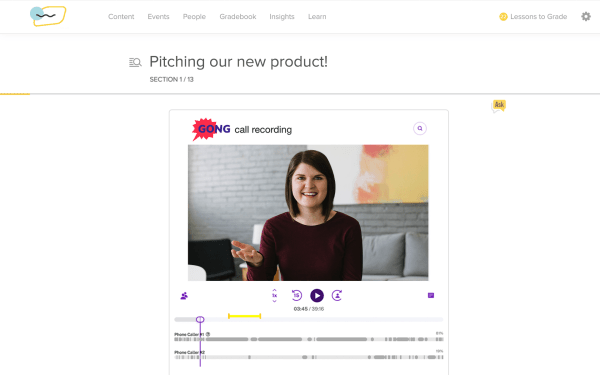
How to connect
- Login to your Lessonly account
- Click the gear icon in the upper right hand corner
- Select "settings"
- Select "Integrations"
5.find the Gong Integration & click "enable"
Lessonly



