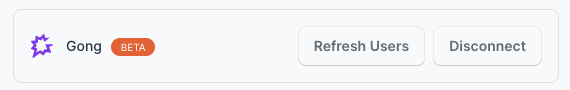Chili Piper
Schedule meetings, capture consent, and record calls with Gong + Chilipiper
About Chili Piper
Chili Piper is the leading inbound conversion software, fueling today’s high-growth B2B revenue teams. With instant speed-to-lead, routing, booking, and handoff capabilities, it enables a fast and efficient handoff from marketing to sales. Teams convert more inbound leads while spending less on marketing with Chili Piper.
About the Integrations*
*Note: Each part operates independently and offers different purposes. *
Part 1: Engage Scheduling Integration
Reps can easily schedule on behalf of others, Embed suggested times in outbound emails, leverage multiple calendar scheduling, and get round robin functionality when used with Gong Engage.
Part 2: Obtaining GDPR Consent Integration
To comply with local data and privacy regulations, some businesses need to obtain consent before recording a call. Gong and Chili Piper together allow businesses to schedule meetings that automatically ask for consent for recording.
Key Benefits
Streamline the meeting booking and multi-calendar scheduling
Gong Engage users can easily embed booking availability without switching between tools and ensure all critical stakeholders are included for a productive meeting with multi-calendar scheduling.
Keep deals moving forward
With easy to include scheduling links and round robin functionality to ensure deals keep progressing. Plus, capture consent capture and trigger workflows post capturing consent to schedule calls.
Ensure compliance from the start
Businesses that operate in markets where local rules and regulations require them to get manual consent before recording a call. With this integration, businesses can be compliant from Day 1 and avoid any legal traps.
How to Connect
For admin:
Requirements: Gong is an organization-level integration that can only be enabled from the integrations page in the Admin Center. The user enabling the integration must have the admin role in the organization to access the Admin Center.
Step by step:
- Login to Chilipiper as admin user
- Navigate to the Admin Center
- On the left side navbar, click on Integrations
- Click the Connect button next to the Gong integration card
- Enter your Gong admin credentials, username and password
- Click the sign-in button
- On the permissions page, click the Allow button
- This will land you on the Integrations page with the “Account connected.” label shown on the Gong integration card
For end user:
- Download the Chili Piper Chrome Extension
- Log into Chili Piper within the Extension
Connect the 'Obtaining GDPR Consent' integration (Engage scheduling not required):
-
Head over to the Admin Center Integrations page.
-
Click the Connect button on the Gong app
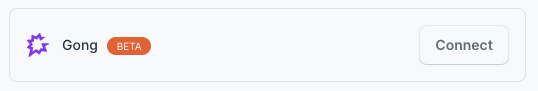
- You will be prompted to log in to Gong and accept the permission scope:
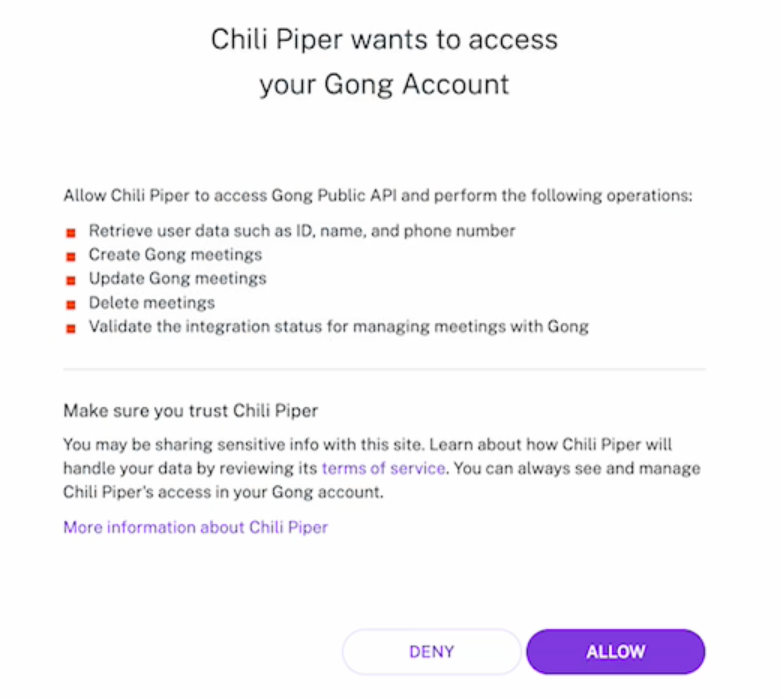
- Once you have logged in, you will be redirected back to Chili Piper, and it will say connected!
You can check which users have Gong integration enabled under the Users table in the Admin Center:
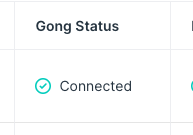
The users listed will automatically refresh periodically, or you can force a new refresh by clicking the "Refresh Users" button within the Integrations page.